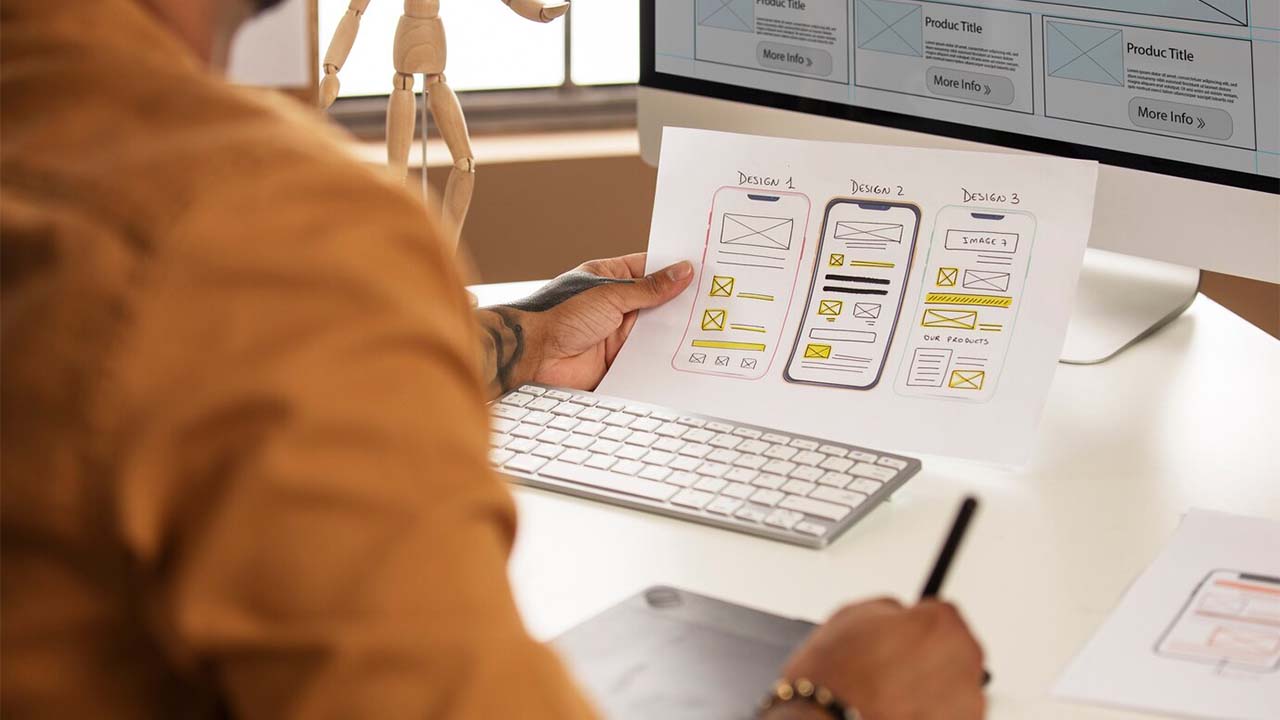In today’s digital-first world, businesses across all industries are turning to custom app development to solve unique challenges, improve efficiency, and drive user engagement. But how does an app go from a simple idea to a fully functional product? Understanding the custom app development lifecycle is key to success.
This comprehensive guide walks you through each phase of the custom application development process ensuring your vision is built with clarity, strategy, and precision.
1. Ideation & Research
The first step in any successful custom app project is ideation and research. Here’s where you define your goals, target audience, and unique selling proposition.
Key Actions:
- Conduct market research
- Identify user needs and pain points
- Define the app’s core purpose
- Analyze competitor apps
- Validate the concept with potential users through surveys or interviews
Additional Insight:
This stage isn’t just creative brainstorming, it's strategic planning. Aligning your idea with real market demand and user behavior saves you from costly pivots later.
Outcome: A clearly defined app concept supported by solid market research.
2. Project Planning & Requirement Gathering
This phase involves mapping out the technical and business requirements of your app.
Tasks Include:
- Defining key features and functionalities
- Choosing platforms (iOS, Android, Web, Hybrid)
- Setting timelines, budgets, and deliverables
- Creating user personas and journey maps
- Establishing KPIs for tracking project success
Additional Insight:
It’s also the time to involve stakeholders, define the Minimum Viable Product (MVP), and decide on Agile or Waterfall methodology for development.
Result: A development roadmap that aligns technical feasibility with business objectives.
3. UI/UX Design
Your app’s success hinges on user experience. A sleek, intuitive UI/UX can be the difference between high engagement and user churn.
Additional Insight:
This stage focuses on emotional design and how users feel when using your app. Small details like micro-interactions and animations play a huge role in user satisfaction.
4. Frontend & Backend Development
Now it’s time to turn ideas into code.
Frontend Development
- Building visual and interactive elements using React Native, Flutter, Swift, or Kotlin
- Ensuring responsiveness and cross-platform compatibility
- Integrating design systems and UI kits for consistency
Backend Development
- Setting up secure databases, APIs, and servers
- Managing data processing, user roles, and business logic
- Integrating with third-party tools (e.g., CRMs, payment gateways)
Additional Insight:
A scalable architecture ensures your app performs well whether you have 100 users or 100,000.
Also, read more about the what is Cross Platform App Development 2025
5. Testing & QA (Quality Assurance)
Before launch, extensive testing ensures your app functions exactly as intended.
Common Types of Testing:
- Functional Testing: Does every feature work?
- Performance Testing: Can it handle traffic spikes?
- Security Testing: Is user data protected?
- UAT: Does it meet real user expectations?
Additional Insight:
Also include cross-browser and device testing to ensure consistent experiences across different platforms.
Bonus Tip: Automating some testing flows can reduce manual errors and speed up future updates.
6. Launch & Deployment
Once your app clears QA, it’s time to go live.
Steps Involved:
- Submitting the app to Google Play & App Store (including metadata, screenshots, and descriptions)
- Configuring production servers and cloud hosting
- Setting up analytics and crash monitoring tools (like Firebase, Mixpanel)
Additional Insight:
Plan a soft launch with a limited audience to gather early feedback. This allows you to catch last-minute bugs and fine-tune UX before a full rollout.
7. Maintenance & Future Updates
An app is never “done.” Ongoing improvement is key to staying relevant in fast-moving markets.
Maintenance Includes:
- Regular performance audits
- Compatibility updates (OS changes, device updates)
- User feedback analysis
- Rolling out new features or A/B testing ideas
Additional Insight:
Use version control and changelogs to keep track of updates, and build a feedback loop via in-app surveys or customer support channels.
Conclusion: Build with Vision, Launch with Confidence
Building a custom app is a journey from the spark of an idea to a high-impact digital solution. When you understand each step of the custom app development lifecycle, you gain more than just technical clarity; you build a product with purpose.
Whether you’re a startup or an enterprise, investing in thoughtful planning, user-centered design, and agile development ensures your app doesn’t just launch.