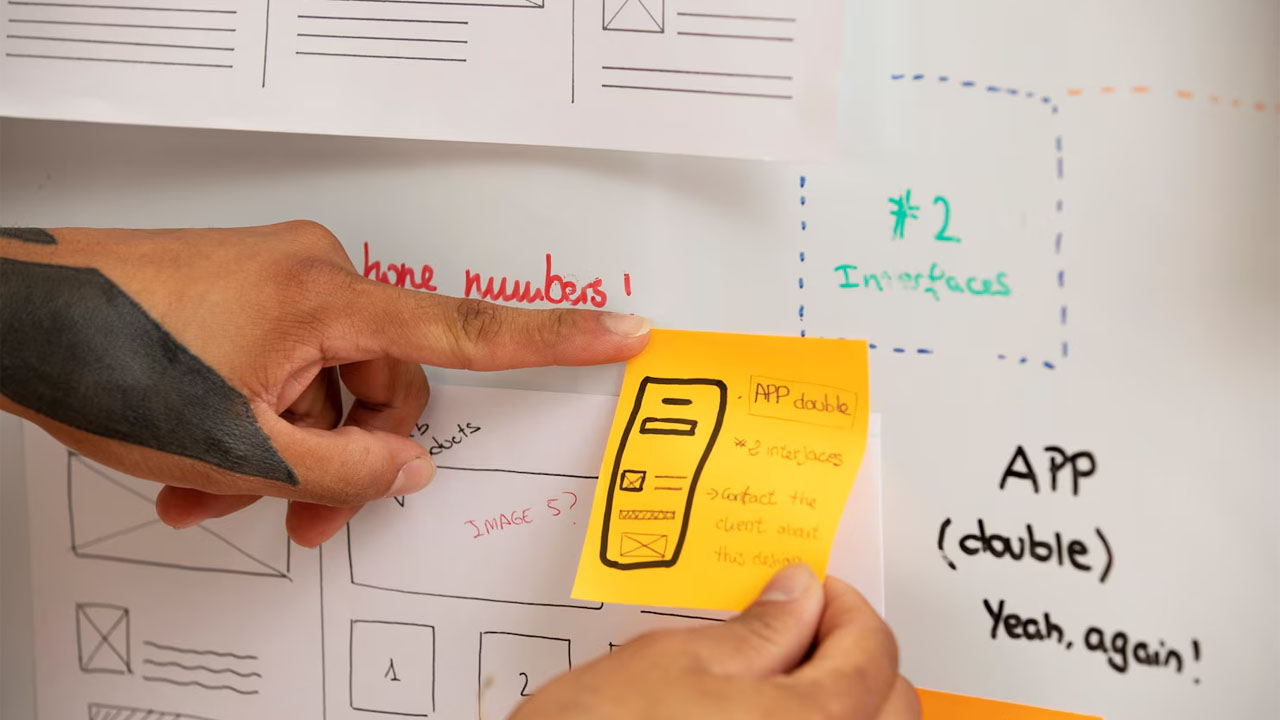The world of mobile apps is booming, and iOS continues to be one of the most profitable platforms for developers. Whether you’re starting with no coding experience or aiming to sharpen your skills, iOS app development offers endless opportunities. In 2025, the combination of powerful tools, intuitive programming languages like Swift, and Apple’s robust ecosystem makes building your dream app more accessible than ever.
In this guide, we’ll walk you through everything you need to know from the basics to advanced techniques so you can go from beginner to pro in iOS app development.
1. Why Choose iOS App Development?
Apple users are known for their loyalty and willingness to pay for high-quality apps. Developing for iOS means:
- High Revenue Potential iOS users spend more per app than Android users.
- Strong Security Apple’s strict guidelines protect user data.
- Seamless User Experience Optimized performance across all devices.
- Global Market Access Launch your app worldwide via the App Store.
2. Understanding the iOS Development Basics
Before diving in, you’ll need to get familiar with Apple’s development ecosystem.
- Programming Language Swift is Apple’s official language for iOS apps. It’s beginner-friendly yet powerful.
- IDE (Integrated Development Environment) Xcode is where you’ll design, code, and test your app.
- Devices Supported iPhone, iPad, Apple Watch, and Apple TV.
- App Store Guidelines Apple’s rules ensure quality and security.
3. Step-by-Step: From Beginner to Pro
- Step 1: Learn Swift – Swift is clean, fast, and safe, perfect for beginners. Apple’s Swift Playgrounds app is a fun way to practice coding interactively.
- Step 2: Master Xcode – Xcode is your control center. You’ll use it to create UI layouts, write code, and test your app. Learn to navigate its Interface Builder, Simulator, and debugging tools.
- Step 3: Understand UIKit and SwiftUI – UIKit is the traditional framework for building iOS apps, while SwiftUI is Apple’s modern, declarative UI framework. In 2025, SwiftUI is preferred for faster development and better cross-platform compatibility.
- Step 4: Build Your First App – Start small, maybe a to-do list, calculator, or weather app. The goal is to learn core concepts like navigation, data storage, and user input.
- Step 5: Learn App Architecture – As your apps grow, understanding architecture patterns like MVC (Model-View-Controller) or MVVM (Model-View-ViewModel) will help keep your code organized and scalable.
- Step 6: Add Advanced Features – Once you’re comfortable, integrate APIs, push notifications, Core ML for AI, and ARKit for augmented reality experiences.
- Step 7: Test and Debug Thoroughly – Use Xcode’s Simulator, TestFlight, and real devices to find and fix bugs before launch.
- Step 8: Publish to the App Store – Create an Apple Developer account, prepare your app’s listing (name, screenshots, description), and submit it for review. Also, read more about the Custom App Development Lifecycle Guide
4. Tools Every iOS Developer Should Know
- Xcode – Apple’s official development environment.
- Swift Playgrounds – Great for learning Swift interactively.
- Figma or Sketch – For UI/UX design.
- TestFlight – For beta testing your app.
- Firebase – For analytics, authentication, and cloud storage.
- Postman – For API testing and integration.
5. Best Practices for iOS App Development
- Keep It Simple– Don’t overload your app with unnecessary features.
- Follow Apple’s Human Interface Guidelines – Ensure your design is intuitive and consistent.
- Optimize for Performance – Speed matters. Compress images and reduce unnecessary code.
- Ensure Accessibility –Include VoiceOver support, large text options, and high-contrast themes.
- Stay Updated – Follow Apple’s annual WWDC events for the latest updates.
6. Trends to Watch in 2025
- AI-Powered Features–Personalized recommendations, AI chatbots, and predictive analytics are becoming standard.
- Augmented Reality (AR) – With Apple Vision Pro and ARKit 6, AR is more immersive than ever.
- Privacy-Centric Development – Users expect strong privacy controls.
- Cross-Platform Apps –Flutter and React Native let you target multiple platforms with one codebase.
- Subscription Models – More developers are adopting recurring revenue streams.
7. Common Mistakes Beginners Should Avoid
- Skipping App Store Optimization (ASO) Keywords and descriptions matter for discoverability.
- Ignoring testing on multiple devices.
- Overcomplicating the first project./li>
- Neglecting user feedback after launch.
- Forgetting to update the app regularly.
8. Going from Proficient to Expert
Once you’re comfortable building apps, push yourself further by:
- Contributing to open-source iOS projects.
- Building niche apps for Apple Watch or Apple TV.
- Learning advanced frameworks like Core Data, Combine, and Metal for high-performance graphics.
- Experimenting with AR, AI, and IoT integrations.
Final Thoughts
Going from beginner to pro in iOS app development is a journey of continuous learning and creativity. By mastering Swift, understanding Xcode, following best practices, and staying updated on industry trends, you can create apps that not only meet Apple’s high standards but also win the hearts of users worldwide.
Whether you dream of building the next viral game, a productivity tool, or a life-changing service, iOS gives you the platform and tools to turn your ideas into reality. The only limit is your imagination and the sooner you start, the faster you’ll reach pro level.